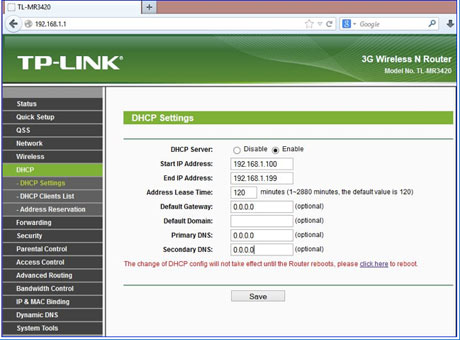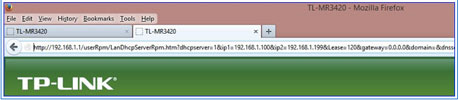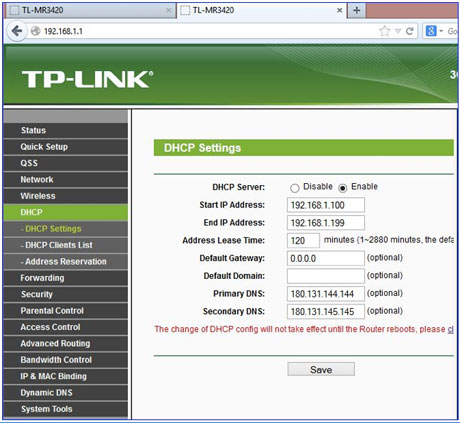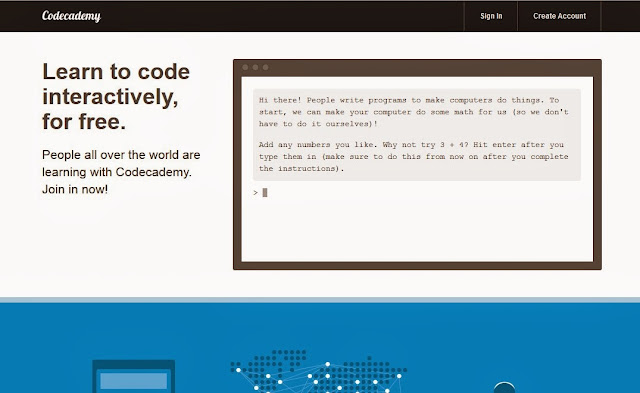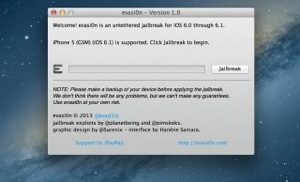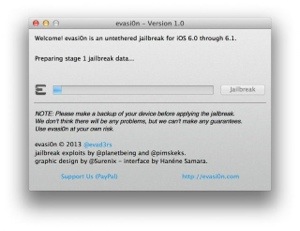Hacker News: What are some
Hacker News hacks?
I suspect Hacker News has the same ratio of "readers, voters, commenters, submitters" as other discussion sites -- let's assume it's 1000:100:10:1 for the sake of argument (although I suspect it's more like 1000:50:45:1).
As a reader:
Normally, the best content is on the first page. However, some of the best content I've seen has been in the "ask" area (Ask | Hacker News), even if it only has a few votes. Content in this area is persistent for longer on the page, too.
Some users have green usernames -- these are new users. Often they are sockpuppets or anon throwaways. These can either be trolls, or people posting anonymously ("my startup is failing, what should I do?"). High variance in quality.
Learn to recognize the usernames of users you respect. Personally my favorite users of 2012 have been rayiner and harryh, and of course the old favorites of pg, pmarca, cdixon, tptacek, patio11, etc. (I'm rdl, if you also need a favorite!). By going to a user's page (e.g. pg | Hacker News) you can get links to see all of his submissions and comments -- this is a very efficient way to browse the site sometimes.
The big thing is you probably want to reduce time spent on the site, while seeing the interesting content -- otherwise, it's a huge time sink. Try using the "points" filter: http://news.ycombinator.com/over?points=100 to see posts which have points over some threshold.
Another is to use "HN classic", which only ranks based on votes from users who have been on the site for a while. Hacker News
As a voter:
Once you start logging in, you get the ability to upvote and then at some level of karma (approximately 500, from comments/submissions), the ability to downvote.
Browse the "new" page sometimes -- New Links | Hacker News -- to see new articles to upvote, to get them on the front page.
As a commenter:
Once you start interacting on the site, I'd make sure you have your contact information in your profile somehow -- either a URL or an email address or something. The number of times I've ended up meeting interesting people who contacted me out of the blue on hn has been more than worth it. In fact, every single contactI've had via hn has been awesome, even better than random Quora people.
It is also an amazing recruiting resource.
HN users generally like comments which are interesting and include facts, even if they're tangential to the discussion at hand. There is really nothing wrong with going off on a tangent about something (it's threaded), particularly if it's a technical point.
Some of the best HN comments are tangents about some of the dumbest articles.
There are HN users with really varied backgrounds, so you have good odds of getting a primary source to respond, especially if it has anything to do with startups. Very much like Quora.
There has been a big push to keep HN civil and to avoid "middlebrow dismissals".
HN generally hates memes. The only thing which doesn't get downvoted to oblivion consistently is starting an agreement post with "This." - if it's just "this.", like on Reddit, it would be downvoted, but it's ok to do if you then explain or expand. I still hate it, though.
Remember, people often are submitting or discussing things they've worked on for a long time, and put a lot of emotional and intellectual energy into. It's kind of a dick move to rip apart something cruelly. It's fine to point out areas for improvement, but remember, a lot of things which end up being awesome later have humble beginnings, and stomping on something early might just cause someone to give up vs. evolve it.
I personally try to scale my criticism with the resources of what I'm criticizing. I'm happy to say AWS product X (e.g. EBS) sucks due to x, y, z, or that Investor Y's strategy is probably stupid because ..., but if it's someone's personal project, I'd be positive with criticism (somehow) even if it essentially sucks. Startups and individuals get the benefit of the doubt, entrenched companies don't.
As a submitter:
If your goal is "karma whoring", you need to be the first to submit popular links. You also need to get some upvotes early on in order to get on the front page and thus get more upvotes -- it's highly non-linear.
Basically, if you submit a few times and don't get many upvotes, don't give up. My best luck has been submitting in the morning, UK time, getting some early upvotes from that, and being on the page for the US East Coast to upvote when they get in to work. Submitting on a "slow news day" can sometimes work to your advantage, too.
Generally, use the title from the article itself, unless it's unclear out of context (like many blog headlines). There are tools to automate the submission process.
If you want big karma easily, be the first to post URLs to popular content like pg essays or information about AWS outages.
If your goal is promoting your own content, there are plenty of blog posts. Basically, post at correct times of day, and have a good headline (since people just scan the headlines), and make sure you can deal with a fair bit of traffic (I've heard 1k users/hr, but it is sometimes more). Author quora.com